FAQ on how to optimize and improve the performance of the MS Windows operating system

0. How to download, install, and run the WinTools.one program?
1. How to change language of the WinTools.one interface?
2. How can you clear folders with temporary files in the MS Windows operating system and free up space on your computer’s hard drive?
3. How can you find and delete temporary files on a computer running the MS Windows operating system and free up space on the hard drive?
4. How to clean the MS Windows registry from erroneous entries and entries left after program removal, fix registry errors, and speed up computer operation?
5. How to configure programs that automatically load during MS Windows startup and increase the speed of computer boot and operation?
6. How to clear the user’s action history in MS Windows OS, delete caches of built-in and third-party internet browsers, and also free up additional space on the computer’s hard drive?
7. How can one detect, correct, or delete shortcuts of files and programs that point to incorrect or non-existent paths to objects?
8. How to use the built-in system utilities SFC and DISM to scan, detect, and fix errors in the MS Windows operating system?
9. How to analyze and safely reduce the size of the ‘WinSxS’ folder, one of the largest folders in the MS Windows operating system?
10. How to clean disks in the MS Windows operating system using the built-in Disk Cleanup utility with its hidden parameters?
11. How to fix network errors and internet connection problems in the MS Windows operating system?
12. How to find out which WiFi access points have been used on your computer with the MS Windows operating system, and how to get their passwords?
13. How to create a virtual disk based on a folder in the MS Windows operating system, and what can it be used for?
14. How to create a virtual disk based on a file in the MS Windows operating system, and what are its advantages compared to a virtual disk based on a folder?
15. How to create an encrypted virtual disk in the MS Windows operating system, and what are its main advantages?
16. How to encrypt a secret file or the contents of a folder with important information before sending it by email, as well as during transfer or storage?
17. How to delete files containing secret or personal information on a computer with MS Windows OS, in such a way that it would be impossible to recover them?
18. How can you find out what changes a particular program makes to the system during the installation process or during its execution?
19. How to find duplicate files on a computer that have different names but the same content? Duplicate files are files with the same content, regardless of their name?
20. How can you simplify the process of scanning and cleaning files, folders, registry, as well as speed up the operation of the MS Windows operating system?
21. How can you change the font size in various areas of the MS Windows operating system?
22. What to do if drivers are installed that do not match my choice in the MS Windows operating system?
Tweak Guide Software
 Download WinTools.one Pro WinTools.one Official Site
Download WinTools.one Pro WinTools.one Official Site
 RAM Saver 25.0 Professional
RAM Saver 25.0 Professional
an easy-to-use RAM optimizer tool that will keep your computer running faster. It increases the operating system performance by making more memory available for your applications. RAM Saver Pro will: defragment system memory for faster access time; increasing the efficiency of your CPU and Motherboard caches; recover memory leaks from poorly behaved applications; temporarily flush unused libraries out to disk and so on. Using these optimization tricks will help your favorite applications and games run faster and more efficiently - even on old computers.
Operating system: WS Windows 11/10/8.1/8/7/VISTA/Me/XP/2000 x86 x64; Download size: 2 MB
 ExtraMAME 25.0
ExtraMAME 25.0
play thousands of old-school arcade games on your PC. ExtraMAME is a small Windows GUI wrapper for MAME, the Multiple Arcade Machine Emulator authored by Nicola Salmoria and the MAME team. Extra MAME is smaller and easier to use. It doesn't force you to fuss with difficult configurations and it's compatible with all MAME games.
Operating system: WS Windows 11/10/8.1/8/7/VISTA x64; Download size: 80 MB
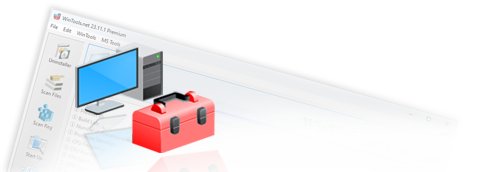

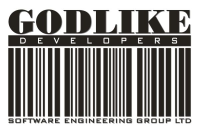
is a versatile tool designed for all users, from novices to computer engineers, to optimize the MS Windows operating system. It enhances system performance, corrects errors, frees up disk space, and manages installed programs. Additionally, it safeguards confidential information and supports virtual disk operations. WinTools.one is the next generation of the WinTools.net program. It embodies all the strengths of WinTools.net, introduces new modern tools, and is optimized for the latest versions of MS Windows. In line with evolving technology trends, it has discontinued support for operating systems that are no longer maintained by Microsoft.
Operating system: WS Windows 11/10/8.1/8/7/VISTA x86 x64; Download size: 2 MB